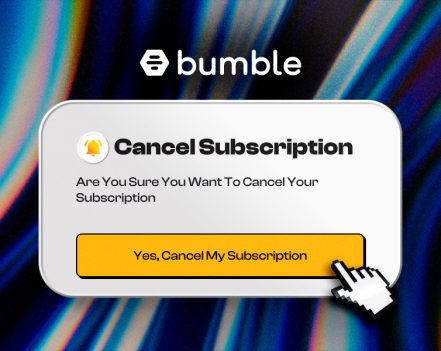So, I met my golden retriever boyfriend on Tinder. And that’s fantastic. But you know what the problem was that I faced once I was ready to move on? I didn’t know how to pause Tinder account!
Yep! ‘Pause’ not ‘delete.’ It’s like saying, ‘I am going to quit smoking from tomorrow,’ before succumbing to old patterns after a stressful day. Naturally, friends and colleagues around you will make fun of you – didn’t you say you were going to quit?
So, years ago, I decided to never use the word ‘quit’ in such contexts. Instead, I fell in love with ‘pause.’ My ex cheated on me really badly, and naturally, I wasn’t quite sure about my guy when I first met him.
As a result, deleting my account was not really an option – I thought pausing it would be better. What if this guy ends up disappointing me as well? So, here I’m ready to teach everyone like me: how to pause your account on Tinder!
Who cares about deleting your account when you can just pause it?
Stay tuned!
What Happens When You Pause Your Account On Tinder?

Once you pause your account on Tinder, the app hides your account. Hiding your account, in this context, means keeping your profile hidden from new users. That way, no new user will be able to swipe or even see you.
On that note, here are four things you can expect after pausing your account:
- Your profile will not appear in the queue for potential swipes or matches. That way, you will get some privacy.
- When your profile is hidden, your ongoing conversations and existing matches will continue to stay active. As a result, you will be able to chat with existing matches without any interruption.
- You will not get any notifications for new messages, likes, or even interactions once you pause your account.
- Pausing your Tinder account will not cancel any of your active subscriptions on the app, like Platinum, Gold, or Plus. So, if you pause payments, then you will also have to manage the app’s subscriptions separately.
How To Pause Tinder Account?
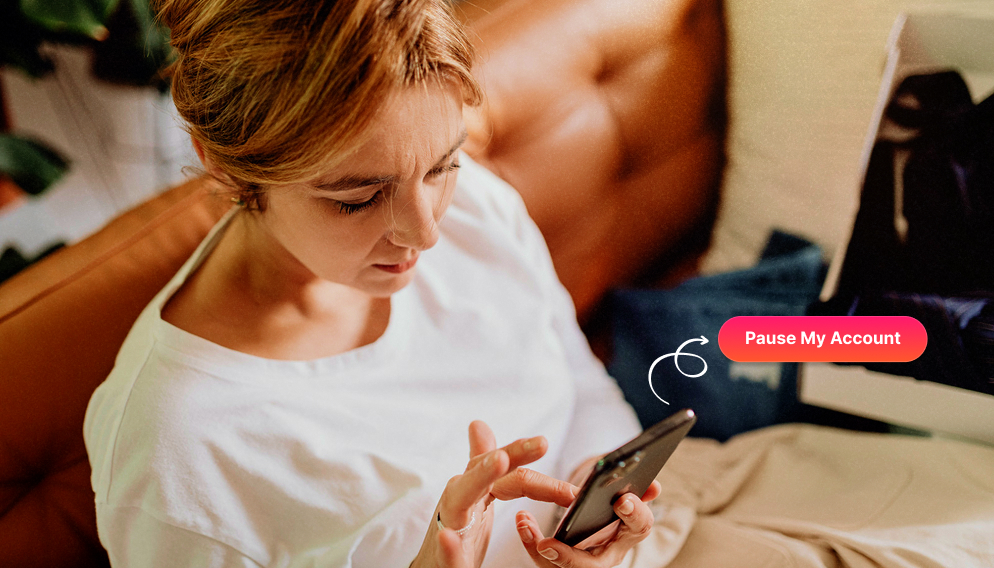
Follow the steps below to pause your Tinder account:
- Open Tinder on your phone.
- Click on the Profile icon on the lower-right corner of your screen.
- From the Profile page, access the Settings (a gear-shaped icon) option, located on the upper-right corner of your screen.
- Once the Settings menu opens, scroll down to the bottom. Here, you will reach the ‘Delete Account’ section.
- When you click on the ‘Delete Account’ option, Tinder will share a confirmation message. This message will explain what will happen when you pause your account.
- From here, click on the ‘Pause My Account’ option.
How To Pause Tinder Account? Alternatives
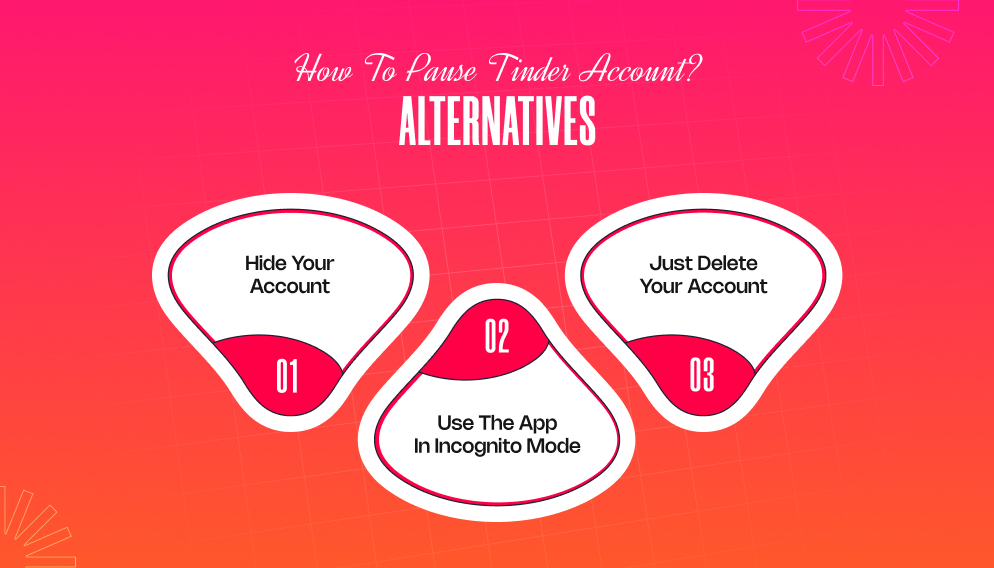
So, if pausing your account does not feel like the right option, then I’ve three alternative options for you. Let’s check these out:
1. Hide Your Account
Once you hide your Tinder account, it will ensure that the profile does not appear within the app’s stack of cards. However, you will be able to chat with your existing matches once you hide your account.
So, here’s how to hide your Tinder account:
- Click on the Profile Icon. This icon is located on your screen’s lower-right side.
- Click on the gear-shaped Settings option. This option is located on your screen’s upper-right side.
- Scroll to the Visibility or Discovery Settings option.
- You will spot a ‘Show Me’ option on the app; toggle this off.
Please remember that this option will hide your account from all new users on the app. However, your profile will stay open to people who have already matched with you (or liked you, for that matter).
Also, hiding your Tinder profile will not cancel your active subscriptions, such as Tinder Gold, Platinum, or Plus.
2. Use The App In Incognito Mode
If you have a Tinder Plus subscription or something higher than that, you can use this app in its Incognito Mode to control who can see your account. With this feature, only users you swipe right on will be able to view your profile on Tinder.
So, here’s how to use Tinder in Incognito mode:
- Upgrade to Tinder’s premium subscription plans, such as Plus, to access this mode.
- Click on the Profile Icon. This icon is located on your screen’s lower-right side.
- Click on the gear-shaped Settings option and open it.
- Beneath the Discovery Settings, you will see the app’s Incognito Mode – just toggle this button.
Moreover, this mode guarantees maximum privacy, enabling users to stay entirely invisible until you start swiping actively.
3. Just Delete Your Account
So, if you are entirely done with Tinder then you can consider deleting your profile. I know, it sounds pretty ultimate but you can do it, if you are sure about it. This is because deleting your Tinder account is a permanent action. As a result, you will lose all your existing conversations and matches.
To delete your account, follow the steps below:
- Tap on the Profile option and navigate to the Settings section.
- In the Settings menu, scroll down to the bottom and click on the Delete option.
- Select the ‘Delete My Account’ option and then hit the confirm button. Once prompted, select the reason for deleting your account, and you will be done.
So, if you plan on going back to Tinder in the near future then pausing or hiding your Tinder account is a relatively better option rather than entirely deleting your account.
YOU MAY ALSO LIKE:
- How To Cancel Tinder Gold? My Personal Step-By-Step Guide
- 50 Tinder Conversation Starters That Always Get Me Responses!
- How To Get Unbanned From Tinder? 5 Ways That Will Definitely Work!