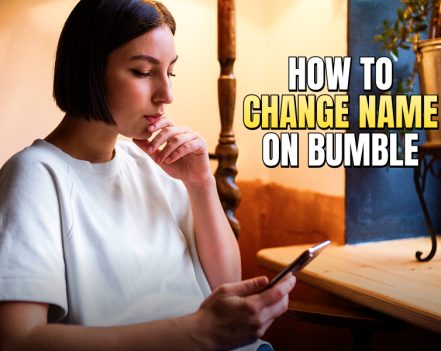Before you can ask how to change name on Tinder, you need to ask: can you change your name on Tinder?
TBH, the answer is both a ‘yes,’ and a ‘no.’ So, in simple terms, you cannot actually change your name on Tinder. But thanks to me, there are certain steps that you can take to change your name on the platform.
I’m not promising anything – I’m only saying there is a possibility. And this, too, is subject to change depending on how you created your profile on the app originally.
Having said that, I have written this blog to help you out with changing your name on the Tinder app.
Stay tuned.
How To Change Name On Tinder (If You Log In Via Facebook)?

So, if you signed up on Tinder through Facebook, then you can change your name on the platform. I’ll tell you how it works. For instance, if your name on Facebook is ‘Barsha,’ then the same will show on your Tinder account.
As a result, to change your profile name on Tinder, you have to change it for your corresponding account on Facebook.
On that note, here’s how to change your name on Tinder if you have logged in via Facebook:
- Open Facebook and log in to your account.
- Change your name.
- Now, open your Tinder account and log out.
- Then, log in to Tinder again to update your name.
How To Change Name On Tinder (If You Log In Via Facebook)?
My sincerest apologies for delivering bad news here!
Having apologized, let me make one thing very clear: if you have typed in your name manually while creating your account on Tinder, then that’s permanent. FOREVER – AND YOU CANNOT CHANGE IT.

No, I’m not joking.
So, Tinder offers literally no built-in methods of changing a user’s name on the platform if they have signed up via phone number. In that case, the user is stuck with the same name they entered initially.
Hopefully, you don’t have any regrets.
What To Do (In That Case)?
Tinder’s official statement on the matter: “Your name and age are the only details in your profile that you can’t edit once you’ve created an account. If you need to make changes, you can delete your account and create a new one. Tinder subscribers have the ability to hide specific information on their profile, such as age and distance.”
This basically means that if you want to make any change to your Tinder name, the only thing that you can do is delete the account. Yep, delete your existing account first. Then, create a new account – and this time, log in through Facebook. That way, you will retain some flexibility.
Having said that, if you do have a legitimate reason for changing your name on the Tinder app, your last hope is the support team. So, you can try getting in touch with Tinder’s user support. However, I can’t guarantee anything there.
Where Does Tinder Get Information About Your Name?

So, it depends on how you have created your Tinder account – based on that information, Tinder obtains information about your name in two ways:
- Your name on Facebook.
- Your name is from the information you entered while creating your account manually.
As a result, if your name on Facebook at the time of creating your Tinder account was ‘Princess Consuela Banana Hammock,’ then your name on Tinder will be the same.
Similarly, if you created an account on Tinder with your phone number and spelled your name ‘Varsha,’ instead of ‘Barsha,’ then you are permanently stuck with ‘Varsha’ on Tinder.
Frequently Asked Questions
Check out the most frequently asked questions related to changing your name on Tinder:
1. How Do I Hide My Name On Tinder?
If you disable the ‘Discovery’ option on Tinder, you will be able to hide your name. To hide your name on the platform, follow the steps mentioned below:
- Now, turn off the toggle button.
- Open Tinder on your device.
- Click on the ‘Profile’ option.
- Navigate to the ‘Settings’ option.
- Scroll to the ‘Enable Discovery’ option.
2. Does Tinder Show Your Name?
When other users on Tinder see your account, they view the information you have willingly shared with the public. This includes your age, first name, and where you are located. As a result, other users can check how far you are located from them – 5 miles or 15 miles – but they will not be able to view your exact address or location.
3. Can Someone Search My Name On Tinder?
No. You cannot search for any user specifically on the Tinder app. Moreover, you can easily adjust which users you can view on the app once you have updated your profile’s ‘Discovery’ preferences.
4. How Do I Look Up A Name On Tinder?
There’s a way to look up someone on Tinder. So, you just need to type in “tinder.com/@yourname” to find someone on the app. However, if the person has a different user name, then this method will not work. However, if you know the person well and have a rough idea about their username, then you can try searching for them.
DON’T MISS THESE:
- How To Deactivate Tinder Account? Let’s Find Out
- How To Pause Tinder Account? My Personal Step-By-Step Guide
- Why Is My Tinder Account Under Review? (All That You Need To Know)