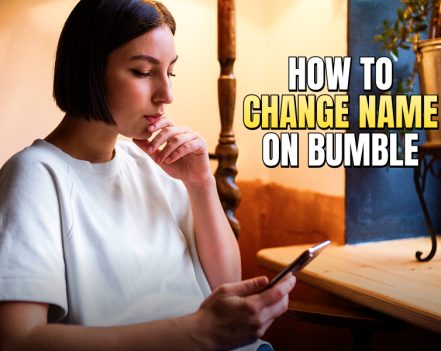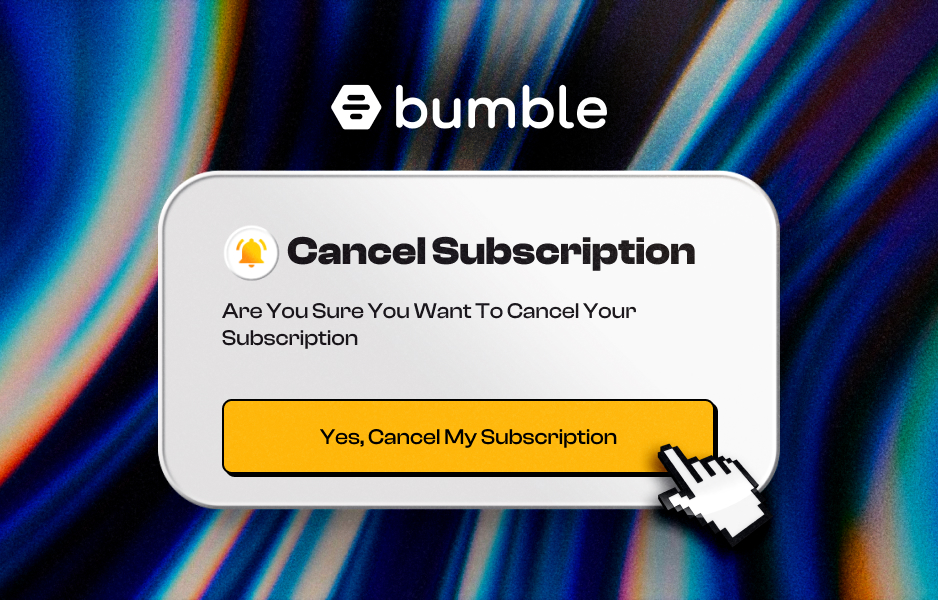How to cancel Bumble subscription?
Well, that’s easy – and there’s more than one way to do it. But before I help you out, I gotta stop for a moment and ask – what went wrong? Or should I ask, what went right? Did you meet someone – the One, preferably?
This is the best case scenario for real – you have met someone to share your life with, and the need for a Bumble premium subscription is zero. So, you have to cancel that subscription and permanently delete your Bumble account.
Also, it is possible that you just want a break from the online dating scene – in that case, I recommend canceling the subscription and just hitting the ‘snooze’ button on Bumble. It’s okay to step back, especially if you are feeling burnt out and need a digital detox.
Of course, there could be several reasons behind such a decision, where canceling your Bumble premium subscription is a great option. And I’m here to help you out with the same. Stay tuned.
How To Cancel Bumble Subscription?
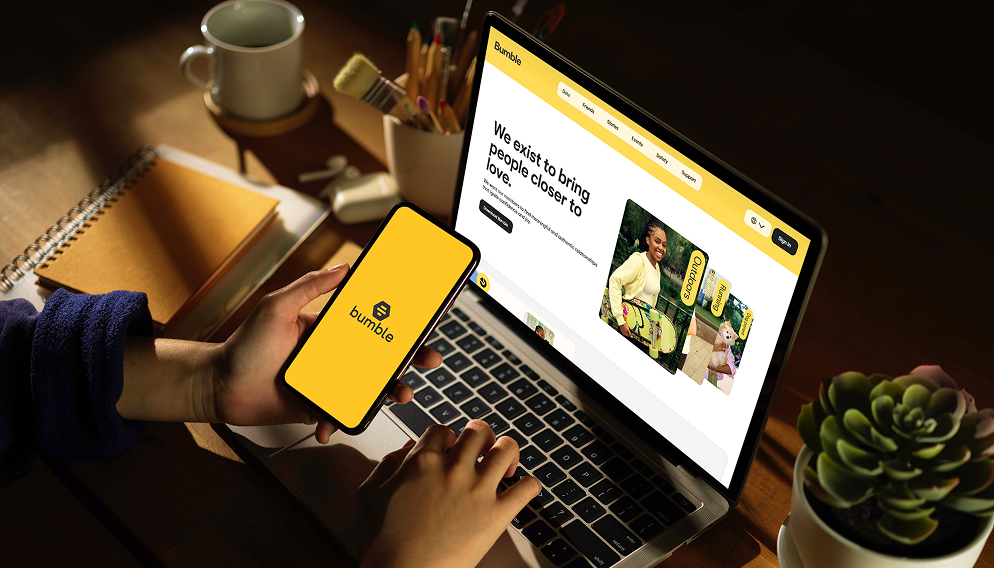
So, there are three ways to cancel your Bumble subscription:
- Through Bumble’s app.
- Through Bumble’s official website.
- Directly through the Apple App Store or Google Play Store.
That sounds pretty convenient, considering you can cancel your premium subscription to Bumble so easily. But how do you do it – with my help, it’s just a few clicks.
Let’s check out the three different types of methods in detail:
Method 1: Through The Bumble App
Follow the steps below to cancel your Bumble subscription through the app:
- Open Bumble’s app on your device.
- Click on the ‘profile’ icon located at the bottom-left corner of the screen.
- Then, click on the ‘Active Until’or ‘Pay Plan’ button.
- Select ‘Manage Your Subscription’ or ‘Çancel Subscription’ option and confirm.
Method 2: Through Bumble’s Official Website
Follow the steps below to cancel your Bumble subscription through the official website:
- Visit Bumble.com and log in to your account.
- On the top-left side of your screen, you will see your profile picture – click on it.
- Navigate to the ‘Settings’ section and then click on ‘Manage Your Subscription.
- Now, choose the ‘Cancel Your Subscription’ option to cancel your premium plan.
Method 3: Directly Through Play Store And App Store
Follow the steps below to cancel your Bumble subscription through the Google Play Store and the Apple App Store:
Play Store:
- Open the Google Play Store on your device.
- Navigate to the ‘Account’ section and then click on ‘Subscriptions.’
- Find and then select the option for the Bumble subscription.
- Now, click on the ‘Cancel Subscription’ option.
- Then follow the prompts on your screen to confirm the same.
App Store:
- Open ‘Settings’ on your device.
- Click on your name located at the top of your screen.
- Now, select ‘Subscriptions.’
- Look for the Bumble subscription.
- Then, click on ‘Çancel Subscription.’
Troubleshooting Common Issues: Why Can’t I See the Cancel Button?

This issue is perhaps the most annoying one! You follow all the steps effectively, and then when you navigate to your list of subscriptions, you come across Bumble. However, you are not able to find the cancel option.
So, what does this even mean? Typically, it can mean three things:
- You have already canceled the subscription. So, just check all the details of the said subscription carefully. What does it say? If the details say ‘Expires on’ a certain date instead of ‘Renews on’ a certain date, then it means you have successfully canceled the subscription. Also, you need to wait for the specific subscription time period to get over.
- You have logged into an account that is not yours. So, check all your login details carefully – are you sure you are using the same account for accessing Bumble and the App Store?
- You purchased the subscription through a different method. For instance, you probably subscribed through the Bumble app or the website. But while canceling the same plan, you are going to the Play Store or App Store – and that is why you are facing this issue. You just have to cancel the subscription through the app or website.
What Happens After You Cancel Your Bumble Subscription?

So, with my help, you have managed to cancel your Bumble subscription. Now, what happens next? Are you going to lose your matches? Will your profile cease to exist? Well, I’ve got answers to all your worries – let’s check out what happens after canceling Bumble Premium.
1. Will You Lose Your Bumble Matches?
No. Canceling your Bumble premium subscription will not impact your profile, your conversations, or even your matches. Everything will stay exactly as it was when you were paying for a subscription.
Moreover, you will also retain access to the app’s premium features until you reach the end of your billing cycle – the one that you have paid for.
For example, if your app subscription runs until 30th July, you can keep enjoying the features until then. On 1st August, your Bumble account will automatically operate like the free version.
2. Can You Use The Free Version Of Bumble?
Yes, you can. Once the premium subscription ends, your Bumble account will automatically downgrade to the basic, free version. Of course, you will come across some changes, such as:
- You will not be able to view your Beeline, that is, the number of people who have liked your profile.
- Features like Incognite Mode and Travel Mode will get disabled.
- You will not be able to access Bumble’s advanced filters.
- Bumble will limit your swipes.
However, you will be able to enjoy the primary functions of Bumble – this means you can continue to match, chat, and meet people with the free version of the app.
Frequently Asked Questions
Check out the most frequently asked questions about canceling your Bumble subscription:
No, deleting and uninstalling your Bumble account won’t automatically stop subscription charges. So, you have to cancel your premium subscriptions on the app separately before deleting your account to avoid any billing in the future.
Yes. Bumble transactions can appear in different ways on your credit card statements – it honestly depends on the type of transaction and how the said charge was processed.
Not really. But for truly special cases, you can try requesting a refund, especially if you think you are eligible for one. Also, if you had subscribed via Google and live outside the United States, then the refund will be taken care of by Google instead of Bumble.
Unexpected expenses after deleting your Bumble account typically stem from an active subscription linked to the specific app stores (Google Play or Apple App Store). Moreover, deleting the account or app does not automatically cancel subscriptions. Also, to stop expenses, users must cancel subscriptions manually through their specific app store account settings.