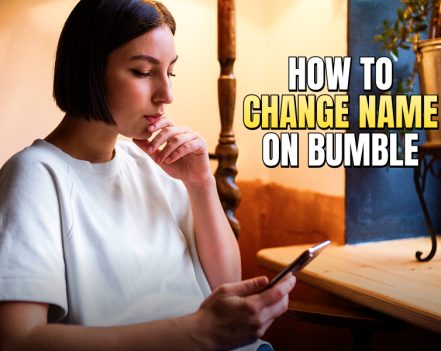Can You Send Pictures On Tinder?
Unfortunately, no! You cannot share your pictures with your matches on Tinder chat. But that doesn’t mean I wasn’t able to find some loopholes around the same.
Not only did I find some fantastic loopholes, but I was also able to check the safety and privacy around the same. Sounds good, doesn’t it?
In this blog, you will learn:
◼ How to share pictures on Tinder without compromising your safety and privacy.
◼ How to protect your private information and be safe on Tinder.
◼ About improving your experience on Tinder, and getting your profile customized now. Our dating experts have a solution for all your love life problems.
Can You Send Pictures On Tinder?
The shortest answer, in this case, is a big NO!
Tinder does not allow users to share photos in conversations – and I swear it’s such a mood killer. I am so used to sending snaps during normal conversations on Snapchat or Instagram that it has evolved into a texting habit for me.

Naturally, I was disappointed to find out that you can’t share pictures on Tinder. But obviously, due to safety and privacy concerns, the app restricts photo sharing between users. Obviously, nobody wants their intimate photos to land up for public display on the internet.
So, it is absolutely understandable that Tinder does want to protect its users from such experiences. That way, users can feel secure chatting with their matches on the app.
However, just because the app didn’t allow me to share pictures with my matches directly, I wasn’t going to give up. Keep reading to find out how I shared pictures with my Tinder matches.
Understanding Tinder’s Messaging Policies
Primarily designed for connecting individuals through chat functionalities and brief profile descriptions. The app’s messaging feature enables users to interact with one another once two people swipe right on each other’s profiles.
While the texting part is very simple and straightforward, the authentic setup of the app didn’t include any option of sharing photos directly in conversations.
Although texting is straightforward, the original setup of Tinder did not include the ability to send pictures directly within the chat. Moreover, the app has a user-friendly interface that offers a simple conversation layout for engagement.
In addition, this feature is all about facilitating conversations that are meaningful and casual, setting the stage up for deep connections.
Naturally, this makes users curious and somewhat annoyed – without sharing pictures, it gets difficult to convey experiences or emotions any better. Moreover, the absence of photo sharing can lead to multiple misunderstandings or even a lack of context, considering most users (including me) find it difficult to converse through only text messages.
But then such a restriction also encourages creative communication with users trying to write engaging texts that keep the conversation running.
Limitations Of Tinder’s Messaging Procedure
Despite Tinder’s ability to connect users, the app has some strict restrictions when it comes to photo sharing. Currently, Tinder doesn’t support photo sharing – users on the platform have to depend upon text messaging. This, in turn, complicates the sharing of crucial visuals such as shared interests or event photos.
Moreover, these restrictions can make users frustrated if they plan on connecting on a deeper level through images. But understanding these limitations is vital for using the Tinder app successfully.
But many users adapt to these restrictions by depending on other messaging apps or social media platforms for sharing photos with their matches.
So, while the absence of direct photo sharing on the app might appear to be a disadvantage, it can also encourage users to spend time texting thoughtful messages.
How To Send Pictures On Tinder Safely? 3 Alternative Ways!

So, here’s how you can send pictures on Tinder safely – I came across 3 alternative ways.
1. Use An Image Hosting Service
I know this sounds like more work, compared to sharing pictures from your album. But once you get the hang of sharing photo links, it will be easier to deal with Tinder’s restrictions.
So, just upload your photos to a folder in your Google Drive or some other hosting service that has the same functionality. I used Google Drive and uploaded pictures I wanted to share – like photos of me, my pets, my travel diaries – pictures that show your interests.
From my folder, I could generate individual picture links and share the same with my Tinder matches. One of my matches was quite impressive – not just with the photos (ahem), but with this whole idea.
Just remember, don’t randomly share links to your pictures without an explanation.
Now, that is very awkward and will not earn you any brownie points – you are more likely to lose the match. Moreover, it is better not to click on some link online where you have no idea whether it’s a virus or someone’s inappropriate pictures.
So, you can shoot a, ‘here’s how my dog has been behaving since morning. I wish my life was any better,’ followed by the photo link. That way, your match will know what the link is about, and you can share moments from your life with them without an issue.
2. Move To Another Platform
Maybe you are at that stage where exchanging phone numbers is not a problem. In that case, it won’t be challenging to solve the picture problem. You can just use WhatsApp – it’s convenient and offers additional security. Since the app is encrypted, you don’t have to worry about privacy.
However, it is also possible that you are not ready to share personal information too early – in that case, there are so many other apps that both of you can use for sharing information right away.
One of the most straightforward solutions here is Instagram – so many people already connect their Instagram accounts to their Tinder accounts. So, it’s not a big deal. You can quickly move the conversation to Instagram chats, where you can share pictures without any worry.
You can also consider switching the vanish mode on your Instagram chat if you are worried about safety issues. That way, you don’t have to worry about your privacy.
Similarly, you can also consider using Snapchat – it’s better than Instagram’s vanish mode. Your pictures will not just disappear once read; the app will also notify you if your match screenshots.
3. Send GIFs
Can you send pictures on Tinder? NO! But can you share GIFs? YES!
The GIF option is an excellent first message when starting a conversation with your Tinder match. Just don’t forget to follow up the GIFs with a few texts.
I love how everyone is so comfortable with visual language on dating apps – memes or GIFs. These visual elements can keep things fun and playful, especially when conversations move smoothly.
So, instead of sending GIFs available on the Tinder app, you can also experiment with your original GIFs – wondering how? I’ll tell you – scroll down to find out!
How To Send GIFs On Tinder?
So, are you interested to know how to send GIFs on Tinder? Great! Here’s how you can share original GIFs on Tinder!
The GIF button on Tinder is connected to the search engine of Giphy. This means that any GIF that you upload to Giphy will automatically get uploaded on Tinder. So, how does it work?
- Install and launch Giphy on your device.
- Select the option called ‘Upload From Camera Roll.’
- Add a few specific tags to your GIFs so that you can find them easily on Tinder.
- Then, tap on the ‘Upload to Giphy,’ option.
Now, you can easily open the Tinder app and share your authentic GIFs with your matches. When inside the chat box, you can spot the GIF option beside the text box.
Just tap on the same and scroll through the options until you find what you are searching for. Then, you just need to press the ‘send’ option to share the GIF with your match.
Tips For Sending Photos On Tinder Safely?

Can you send pictures on Tinder? No – but that didn’t stop me or a thousand others on the internet from finding a loophole through Tinder’s stringent policies. So, while sharing your photos on Tinder safely, here are some tips to protect your privacy.
1. Use A Single Dating Profile Picture
You can consider taking photos specifically for your Tinder account. That way, you can ensure it does not appear on social media platforms for people to identify you quickly.
2. Be Careful Of Your Background Details
While taking pictures for your dating apps, check the background carefully. That way, you will be able to ensure that none of your photographs reveal your location or any other similar personal information.
3. Ask For Consent Before Sharing Pictures
It is always best to ask for consent from your match before you bombard their devices with snippets from your life. Moreover, if you share anything more personal than your usual photos, it is best to ask for consent.
4. Don’t Share Any Sensitive Information:
It is best to never share pictures with your contact information, full name, or other identifiable information.
5. Be Careful With Group Pictures
If you share group pictures, ensure that your face is visible clearly and that everyone in the shared media is recognizable as acquaintances or friends.
7. Use Tinder’s Photo Verification Feature
Tinder has a photo verification feature that you will come across while creating your account. With this feature, you can verify your identity and avoid potential catfishing.