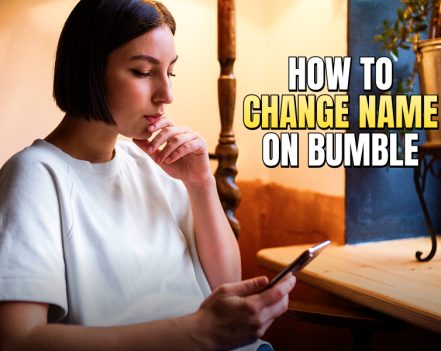Does Tinder notify screenshots? Do people find out when you take screenshots? I know how it feels when an app tells you someone has taken a screenshot of your steamy conversation from last night.
Also, I know how it feels when I take screenshots of a flirty chat, and the app tells me they have notified the person on the other end.
Yes, I’ve been on both ends. And trust me, it sucks!
Snapchat did all of us dirty. And if Tinder is going to do the same, we might as well give up on online dating and go to the club on Friday night to find potential matches – so much for modern dating!
Today, I’m going to find out for real: does Tinder notify screenshots? Or am I just overthinking? Stay tuned!
Does Tinder Notify Screenshots?

No, Tinder does not notify users about screenshots. Yes, when you take screenshots of your conversation and share in the girl group, your match doesn’t find out – at least not via Tinder. In fact, you can take screenshots of anyone’s conversations, video calls, profiles, or even other information.
In contrast to Snapchat’s screenshot policy of notifying users, Tinder chooses to be more private. The app doesn’t have any detection function for notifying users about screenshots of their chat history or profiles.
Also, as per Tinder’s privacy policy, the app is committed to making it safe and secure for all users, both in terms of usage and data security. So, if someone violates legal issues or regulations, Tinder can actually exercise specific rights like banning accounts.
As a result, if you are taking screenshots on the platform, ensure you are within a reasonable compliance scope as stipulated by Tinder and law.
What Can You Screenshot On Tinder?
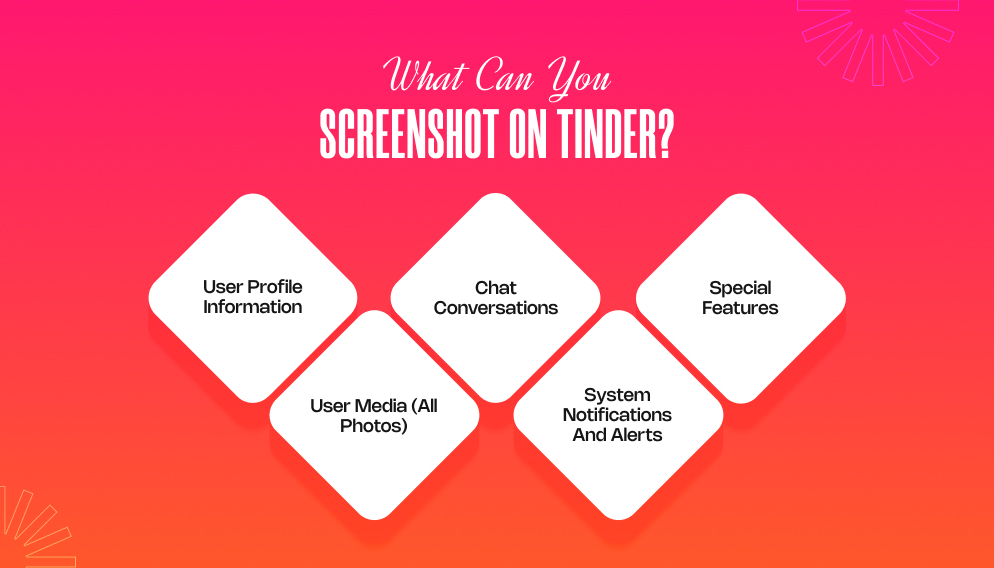
Does Tinder notify screenshots? NO!
So, what can you actually screenshot on the app without any worry? Let’s find out!
User Profile Information:
You can take screenshots of personal information on Tinder. This holds true for all your matches – it is easy to review and even recommend in future.
User Media (All Photos):
Again, you can take screenshots of all photos – including the ones your match shares with you while chatting. Also, the app will allow you to save, share, and even recall pictures of your matches.
Chat Conversations:
This is pretty simple – plus, the chances of taking screenshots of our chats are more than any other point on the list. So, you can take screenshots of conversations whenever you deem fit.
System Notifications And Alerts:
This one is pretty easy – it is a convenient thing to do! Thanks to Tinder’s no screenshot notifying policy, you can save updates, notifications, and reminders on the app for easy and convenient references.
Special Features:
If you get Boosts or Super Likes from people you know then why not take screenshots to share or commemorate the moment? I’m just being sarcastic – screenshots on Tinder, especially when someone now uses it to super like you, need to reach the only girls chat on WhatsApp!
In this context, please note that taking screenshots is seen lightly, especially in the online dating landscape. Yes, you are just capturing a meaningful moment, or getting some gossip for your friends, or for some other casual reason.
Having said that, it is vital to remember that while taking screenshots, remember that you need to respect other people’s privacy. Don’t take screenshots of people’s personal information without taking their consent. Similarly, don’t share screenshots featuring personal information of other people online without taking any consent.
Also, you should always refrain from taking and, most importantly, using screenshots for vindictive or malicious purposes.
How To Protect Your Privacy On Tinder? Tips!
Since Tinder does not notify users about screenshots, privacy issues can compromise safety on the platform, prompting you to ask: Is Tinder safe?
In this context, protecting your privacy on the app becomes essential. So, here are some privacy tips!
- Always be careful while filling up your profile information on Tinder – the trick is to be selective. I mean, please don’t put in your home or work address – why would you do that?
- When you are uploading photos, be careful. So, you have to ensure that your photos don’t reveal your location or other essential details. The point is to not have photos that can easily reveal information about your privacy or identity.
- Please ensure that you are disabling location services while using the app. It is easy really – just turn off GPS tracking or location services on Tinder to avoid sharing your exact location.
- Also, please adjust your privacy settings on the app. With Tinder’s privacy settings, you can control which users can check out your profile information and minimize screenshots.
On that note, it is vital to highlight that you can easily protect your privacy on the app, at least for the sake of your safety. So, by sharing information selectively, you can have a great experience while minimizing all the potential risks.
Additional Reading:
- The SAFEST Tinder Sex Guide For Women (It Always Works For ME)
- Can You Send Pictures On Tinder? The Safest Guide On The Internet!
- How To Start A Conversation With A Girl On Dating Apps? 5 Golden Hacks