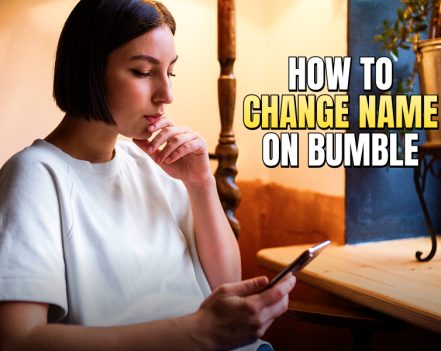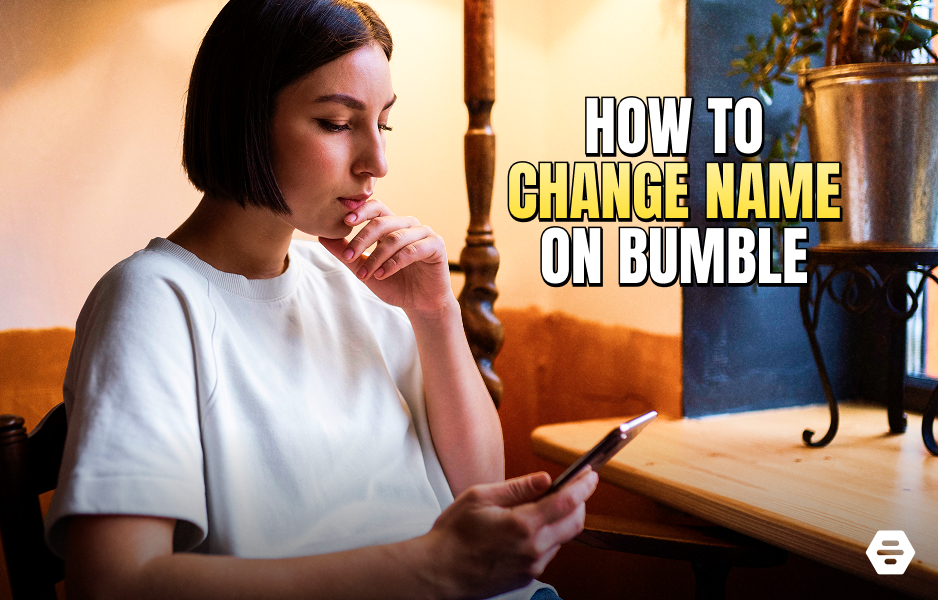How to change name on Bumble? That’s a tough one, really, considering it is impossible to directly change your name on Bumble. Sorry girls! I know changing your username on Instagram is super easy – but Bumble? Nope!
I remember changing your name on Tinder isn’t such a big deal – there are ways to do it. But much like Reddit, if you add a name, you have to stick with it on the dating app.
Of course, there are a few possibilities that we can explore – apart from that, there’s nothing you can do.
And that is precisely why I’m here! In this blog, I’ll cover:
- How to change your name on Bumble?
- Why does Bumble make it so hard to change names?
Stay tuned.
How To Change Name On Bumble?
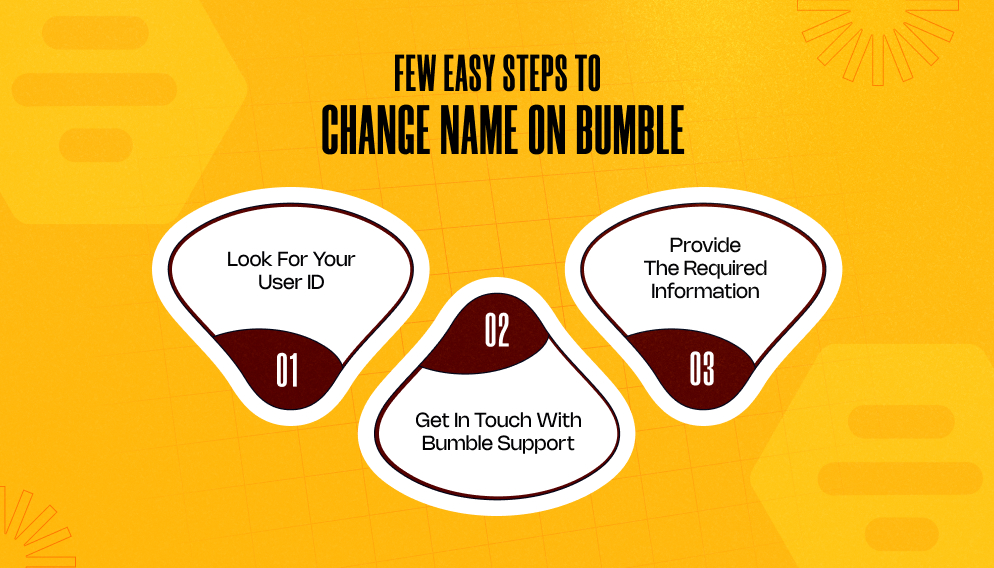
Like I was saying, you cannot directly change your username on the Bumble app. But there’s one way to do so, but I can’t guarantee complete success if you plan on changing your name frequently.
However, you can get in touch with Bumble Support and request that they change your name on the app. Yep, it’s the only thing you can do to change your name on the dating app.
That is also why you can’t change your name multiple times – because realistically, how many times can you ask support for changing your name?
So, let’s check out how to change name on Bumble, thanks to a few easy steps.
1. Look For Your User ID:
- Open Bumble.
- Go to the ‘Profile’ icon.
- Click on ‘Settings,’ A.K.A gear-shaped icon.
- Now, scroll to the very bottom.
- Then, double-tap on the logo of Bumble and look for your User ID.
2. Get In Touch With Bumble Support:
- You have to access Bumble’s contact form via the website. Or, you can navigate to the ‘Settings’ sedition and tap on the ‘Help’ option to access the same.
- Once you get the contact form, fill it out after offering the requested data.
3. Provide The Required Information:
- Include information about your User ID.
- Mention the name that you want for your profile.
- Upload the required identity verification proof, like your passport or driver’s license, with the correct name.
And, you are done!
What If Someone Signed Up On Bumble With Facebook?

So, if you had signed up on Bumble via Facebook, then there is a way to change your name on the dating app. This is possible because Bumble directly takes a user’s name from their Facebook account.
So, instead of contacting Bumble support for changing your username, you can do so by changing it on your Facebook profile first.
It might take some time to reflect on your Bumble account – from a few hours to a whole day. So, just wait a little and let Bumble check your updated information on Facebook before displaying the same information on their platform.
In this context, it is also important to remember that Facebook does have its own policies. Under that, a Facebook user can change their name once every 60 days.
In case changing your name on Facebook doesn’t automatically update your username on Bumble even after a whole day passes, then log out of Bumble and log back in. This will refresh your information and possibly reflect the change. However, if it still doesn’t work out, then it’s best to contact Bumble’s support for help.
Why Does Bumble Make It So Hard To Edit Names?

Considering you can change your name easily on Tinder, it certainly makes us wonder why Bumble makes it so goddamn difficult!
There’s no doubt that Bumble is trying to stand out with a commitment towards authenticity and safety – the dating app wants to make its users feel safe. Moreover, it makes users trust people they meet on the app – at least, they are not lying about who they are.
In addition, this step also acts as a prevention against fake profiles, protecting users from those who lie. I know it seems inconvenient, considering you want to change your name, but this policy actually keeps everyone safe.
Frequently Asked Questions
Check out the most frequently asked questions about changing your name on Bumble:
Bumble allows its members to use abbreviations, initials, and shortened/contracted variations of their names, or even middle names. Bumble’s only rule in this context? All names have to be versions of the user’s actual, authentic name.
Like I just mentioned, Bumble allows users to use abbreviations, initials, shortened, and contracted variations of their full names, nicknames, and even middle names.
Yep! It is not mandatory for members to use their actual legal name, but the username has to be an authentic version of their actual name.
Yes, users can have two Bumble profiles only if they want to use two different Bumble modes. Since Bumble doesn’t allow users to access two modes simultaneously with one profile, you will need separate profiles to access other modes.
Yes. You can hide your name on Bumble with the Incognito Mode. However, the Incognito Mode is only available to users with a premium subscription to the app.
Also, you can snooze your account and take a temporary break from the platform. The Incognito Mode makes your profile visible only to users you have swiped right on already, but the Snooze Mode hides your account entirely.