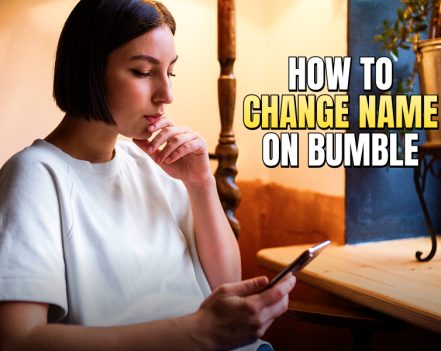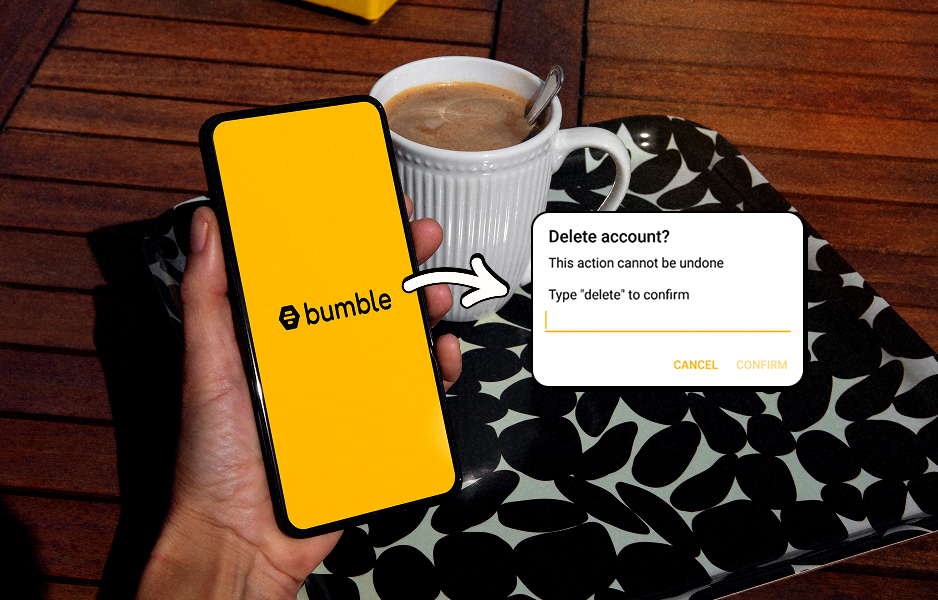How to delete Bumble account?
Of course, you are not supposed to be on Bumble forever. Sooner or later, you will want to get off the app and delete your account – either because you are exhausted of dating apps or because you have found true love.
So, if you are at that point where you want to get off Bumble – either for some time or permanently – then this blog is for you!
In this blog, I have laid down:
- How to delete Bumble account?
- What should you know before deleting your Bumble account?
- How to disable Date Mode on Bumble?
- Troubleshooting common issues.
- Frequently asked questions.
Stay tuned.
How To Delete Bumble Account?
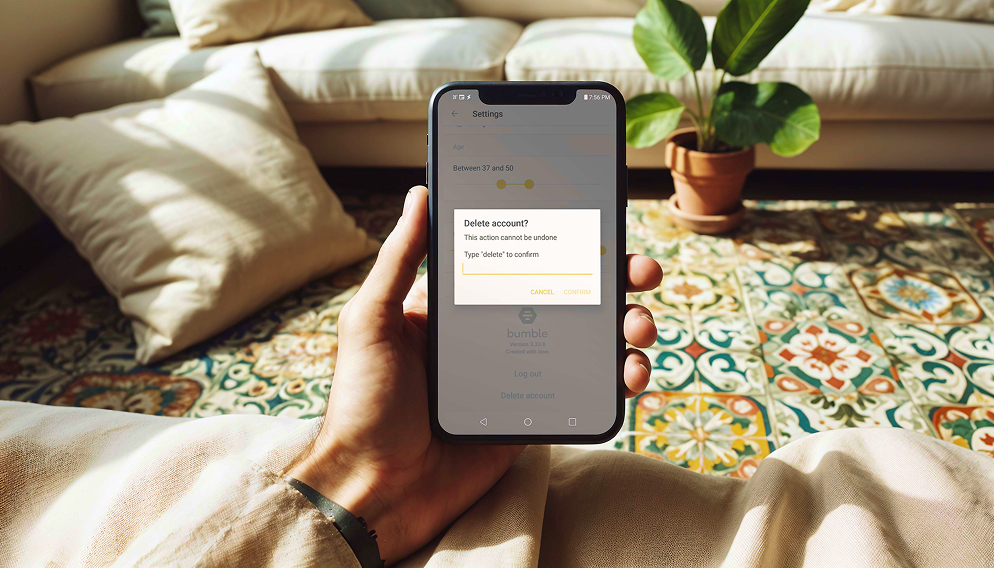
Follow the steps below to delete your Bumble account permanently:
- Open Bumble’s app.
- On your home screen, navigate to the ‘profile’ icon. It is located at the bottom-left corner of the home page.
- Now, tap on the ‘settings’ option, A.K.A the cogwheel. It could be located at the top-right or top-left corners of your screen, depending on whether you are using an Android or Apple device.
- Now, scroll to the bottom of the screen and tap on the ‘Delete account’ option.
- Once you click on the ‘Delete account’ option, Bumble will ask you one final time. Remember, you can’t recover the account after deleting it. So, just type ‘delete’ and click ‘confirm’ to permanently delete your Bumble account.
What Should You Know Before Deleting Your Bumble Account?

While deleting your Bumble account is super easy, there are certain things you should know about.
For instance, if you have a subscription to a premium Bumble account, you have to cancel the subscription before deleting your account. Otherwise, Bumble will continue to charge you even if you do not have an account.
Also, it is possible that you don’t want to delete your entire Bumble profile – it is possible that you just want to get rid of the romantic aspect of the app. In that case, you can also consider turning off the app’s Date Mode. Yep! With this move, you can continue to use Bumble BFFs and Bumble Bizz.
However, if you disable your Date Mode, then you will permanently lose all your matches and conversations.
In addition, there is also a feature called Bumble Snooze. With this feature, you can turn your Bumble activities off for an indefinite time period – and it does not impact your profile in any way.
How To Disable Date Mode On Bumble?
Follow the steps below to disable Date Mode on Bumble:
- Open Bumble and click on the ‘profile’ icon. This icon is located on your home screen’s bottom-left corner.
- Now, tap on the ‘settings’ option, A.K.A the cogwheel. It could be located at the top-right or top-left corners of your screen, depending on whether you are using an Android or Apple device.
- When you enable the ‘Date Mode’ slider, it becomes yellow. In this case, you need to move the slider to the right and disable the date mode.
- Once you move the slider and disable Date Mode, the button becomes grey. So, if you want to enable it again, just come back and move it left.
How To Delete Bumble Account? Troubleshooting Common Issues:

While deleting your Bumble account is typically a seamless and simple process, occasionally issues arise. So, whether your attempts to delete your account are failing or you are struggling to find the option to do so, I can help you out.
1. Account Deletion Process Fails To Work:
This is a very common issue, considering so many Bumble users have reported how the account deletion process fails to work. In case you face this issue, check whether your internet connectivity is stable. However, if the internet connectivity is fine, then it’s best to contact Bumble’s support team.
2. ‘Delete’ Option Can’t Be Found:
With my helpful guide, the chances of you facing this problem are zero. But I did come across this common issue, with so many users complaining about not finding this option. So, if you do face this issue, look for Bumble app updates.
Also, if you are accessing Bumble via its website, then consider clearing your browser cache. Now, if you are still unable to find the ‘delete’ button, then get in touch with Bumble’s support team.
Frequently Asked Questions
Check out the most frequently asked questions about deleting a Bumble account:
No. Deleting or uninstalling the Bumble app from your device is not enough – it will not delete your Bumble account information. So, if you think you can uninstall the app from your device and remove your account from the app’s servers, you are wrong. Instead, delete your account and then uninstall the app from your device.
Yes, it is possible to deactivate your Bumble account without permanently deleting it – use the Snooze feature to deactivate your account. With this feature, you can take a step back from dating without deleting your existing connections and losing your profile information.
Yes, you can hide your profile on Bumble. So, if you want to browse the app without anyone coming across your profile or just want to take some time off from dating, then you can switch to the Incognito Mode. Once you turn on Incognito Mode, Bumble will hide your account from anyone until you like an account first.
Yes, it is possible to reactivate a Bumble account after you have deleted it. However, there’s a clause – this action is possible only if you recover your account within 28 days of deleting it. For this, you have to get in touch with Bumble’s support team. Once the 28-day window passes, you will have to create a new account to use Bumble.
MORE TO EXPLORE…
- Does Bumble Notify Screenshots? The Truth Behind Bumble’s Privacy Policy!
- Does Bumble Have Read Receipts? Did He Read My Text…Or Not?
- 40 Bumble Conversation Starters For Instant Responses