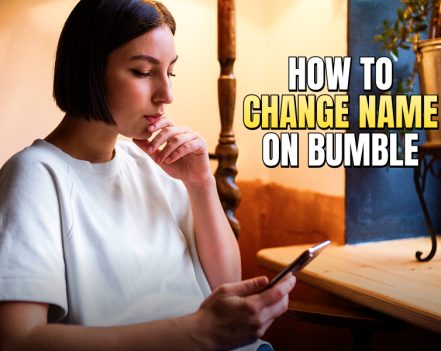‘Active’ doesn’t always mean that person is literally online at the time. On Tinder, it means that the person was active at some point within the past 24 hours.
Moreover, it also doesn’t mean that the person was literally online swiping and interacting with users. Rather, it means that a user has engaged in ‘some form’ on the platform – from just opening the app or checking the notifications to talking to existing matches, it can include any activity.
I am making this clarification because so many of my matches confuse Tinder’s active status with other social media apps, where a green dot beside a user’s name indicates their availability online at that particular moment.
With Tinder, things are somewhat different. So, next time someone is like, ‘hey, you are online. Why aren’t you replying? – Just send them this article for clarification. That way, you don’t need to type it out, and I will get more readers – so convenient, right?
Today, I’m here to discuss:
- What Does Active Mean On Tinder?
- How To Turn Off Active Status On Tinder?
- What Active Status Does Not Indicate?
Stay tuned.
What Does Active Mean On Tinder?
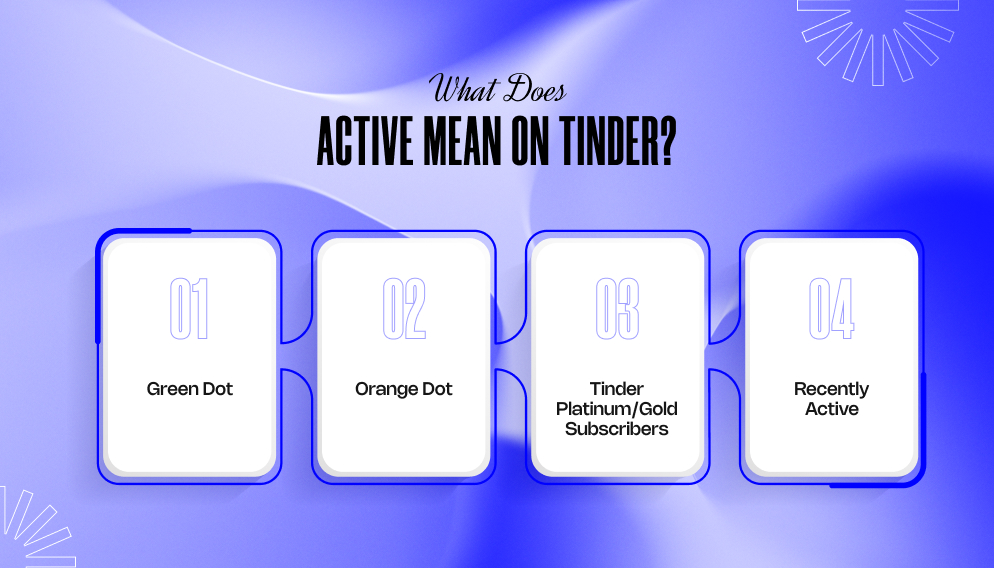
The green dot, specifically on Tinder, indicates that a person is either online or has been so in the past 24 hours.
It does not mean they are swiping actively or available to chat at that very moment. Rather, it indicates that the same user has engaged with the platform in some form within the last 24 hours. This includes swiping, texting, opening the app, or just reading notifications.
On that note, I have given a detailed breakdown below:
1.Green Dot:
When the green dot appears beside your profile on Tinder, it shows that you have been active on the app and engaged in some form within the past day.
2. Orange Dot:
When the green dot disappears from next to your name, it shows that you have not been active on Tinder or engaged with the app in any way within the last 24 hours. Also, an orange dot might appear beside your profile, indicating that you haven’t been active in 2 days or longer.
3. Tinder Platinum/Gold Subscribers:
Subscribers for the Tinder Platinum and Gold tiers might come across green dots on the profiles of other users. This is visible from their grid marked ‘Likes You.’
4. Recently Active:
In 2017, Tinder removed its ‘Last Active’ feature and introduced the ‘Recently Active.’ This feature indicates whether or not someone has come online in the past 24 hours.
How To Turn Off Active Status On Tinder?
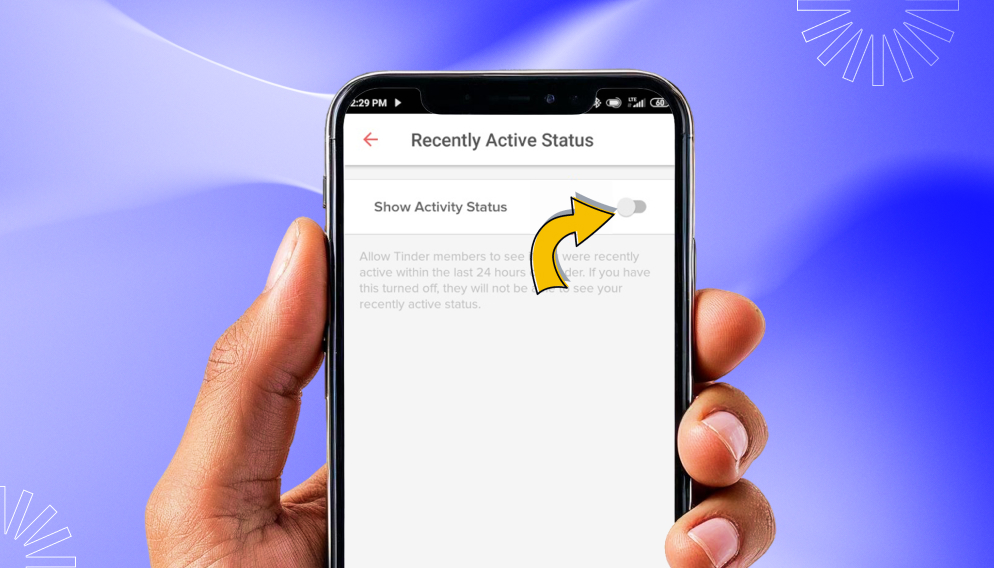
So, I’m one of those people who like switching their Active status off on all platforms. No, I don’t want anyone to know when I come online or become active, for that matter.
I’m sure there are so many of you who can relate to what I’m trying to say. For those people, here’s how you can turn off the active status on Tinder:
- Open Tinder on your device.
- Click on the profile icon located in the bottom-right corner.
- Now, click on the settings option located at the top of your screen. It’s a gear-shaped icon.
- Once the settings menu opens, scroll down till you come across the ‘Recently Active Status’ or ‘Activity Status’ option.
- So, once you find either of these options, toggle it off.
Yep! Follow the steps I have mentioned above and turn off your active status on Tinder. Also, when you disable this particular feature, you ensure that your active status on the Tinder app stays private – other users won’t be able to check out your activity status, which is great!
Privacy Concerns With Tinder’s Activity Status:
It is imperative to highlight that many users on Tinder have expressed privacy concerns about making their activity status public.
TBH, the visibility related to this particular feature can definitely pressurize you to reply immediately. Also, it can make you the center of unwanted attention or awkward conversations.
As a result, while managing your activity status on Tinder, remember that it can feel like a competition at times. Also, it can get pretty exhausting to keep up. You might be less into replying to people who are active frequently, with the fear that they just might end up competing with other matches for the sake of attention.
This competitive environment ends up deterring people from the excitement of connecting with other users since it fosters anxiety over replies and perceived levels of interest.
So, you can adjust your active status on Tinder and create a relatively more relaxing environment for not only you but also others interested in you.
What Active Status Does Not Indicate?
To be specific, just because the app labels you active, it doesn’t actually mean you are available to chat with someone. Also, it doesn’t mean you are necessarily looking for a relationship or even a fling, for that matter.
Instead, you could just be on the app for some other reason – how about you are there to explore the app, or just curious, for that matter?
Moreover, it is possible that you might be in a casual space in life and want to meet someone new without the expectations for commitment. Also, it could be possible that you are just using Tinder for entertainment or validation.
In addition, it is possible that you are really busy. As a result, your schedule limits interaction on the app for you, but the green dot beside your name might confuse clothes. So, it is best to understand that even though activity status can give you directions, having said that, it is not the ultimate way of gauging a user’s intentions.
Also, it is definitely worth noting that certain users might have their notifications on mute or just don’t like replying immediately, even if they are online. This, in turn, can cause misunderstandings about the interest level.
As a result, having an understanding of such nuances can help people manage their expectations better, fostering an overall positive experience on the app.
DON’T MISS THESE:
- How To Pause Tinder Account? My Personal Step-By-Step Guide
- Why Is My Tinder Account Under Review? (All That You Need To Know)
- When Do Tinder Likes Reset? My Swipe Strategy For Maximum Impact!